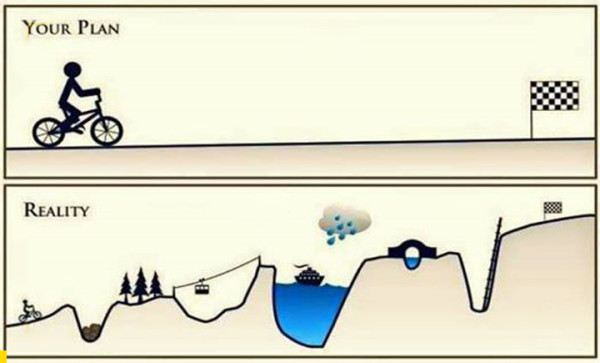Now you may be looking at the title of this post and thinking, “How can something as piddly and insignificant as folders on my computer merit a blog post or do anything for my job search?” Allow me to explain: I’m a very organized guy. Ever since I was about 13 and starting high school, ways of organizing things started to come to me. It was just logic.
As an adult, I was able to enjoy the fruits of my already established organized habits. And after my first layoff from a record label (my dream job in moving to Nashville) in 2000, I’ve been applying my organization skills to perfecting the job hunt. Making and regularly using the following five folders can help you find what you need quickly and take the tendency toward procrastination out of your daily job search activities.
1. Job Search – This is your top-level master folder and should contain the folders below plus any other files, such as aptitude tests, letters of recommendation, articles, references page, business card print files, etc.
2. Company-Specific Information – This is where you’ll store information on any company for which you prepared for an interview or put in an application and can include documents you’ve created or information you’ve downloaded. You can make sub-folders by company name here and use those to file applications, directions, background check documentation, etc.
3. Core Items – This folder should contain the files you use most frequently such as your most current Action Plan, elevator speech/exit statement, versions of your résumé, and job application and networking tracking spreadsheets.
4. Letters (cover, follow up, future position, and thank-you) – Keep all these letters in this folder. You can save a lot of time using them as templates, modifying them when applying for similar jobs. I suggest this format for naming the files: Account Exec–Aug 15 ABC Enterprises.doc (i.e., job title, month/year you applied, company). Then you can add “–fu” for follow-up, etc. to indicate what type of letter it is. This will keep the files sorted by job title, which is best when using these letters as templates.
5. Résumés–Old – Store older versions of your résumé here. It’s good to keep these, since at some point you may need to reference one to refresh your memory about some of your experiences or use the information when applying for a position that’s a bit of a stretch.
Don’t miss a thing. Subscribe to receive updates by email.
Looking for a new job? Want to get the one you want faster? Check out my new book, Here Today, Hired Tomorrow.